E-conomic
How to use E-conomic with Upodi

E-conomic is a financial application (ERP) today owned by Visma. E-conomic manages all debit and credit including financial transactions.
The integration works in the following way:
- Upodi will automatically create booked invoices directly in E-conomic and set payment terms as in Upodi.
- Upodi will automatically create non-existing customers in E-conomic.
- Upodi will automatically create non-existing contacts in E-conomic.
In addition, Upodi supports advanced options such as accrual, and departmental booking.
Test account of E-conomic
You can sign up for a demo account of E-conomic here .
Requirements and Setup
To use E-conomic with Upodi, you need an account. Once the account is setup, follow these steps to integrate your Upodi account with your E-conomic account.
Requirements
- For each Product Plan Charge created in Upodi you will need a matching Product created in economic with the Product's SKU (Stock keeping unit) as the
Varenummerin economic.- The Customer Group Number defined in your settings has to exist in e-conomic; this is where Upodi will create non-existing customers, if the setting to create customers has been enabled.
- Customer Account Number in Upodi must be a numeric value for e-conomic to accept it.
Connecting E-conomic to Upodi
- If you do not have a subscription for e-conomic go to www.e-conomic.com and sign up.
- Setup E-Conomic. Go to Sales, Customers and create a Customer Group with the name of your choice and the group number you've chosen in your economic settings. You will need to specify an account for revenues, typically 5600.
- Setup each of your products created in Upodi in e-conomic with the proper
SKUfrom Upodi in theVarenummerfield in e-conomic. - Sign into Upodi, then select Apps in the Upodi section, and then select E-conomic.
- Click on the button Install now.
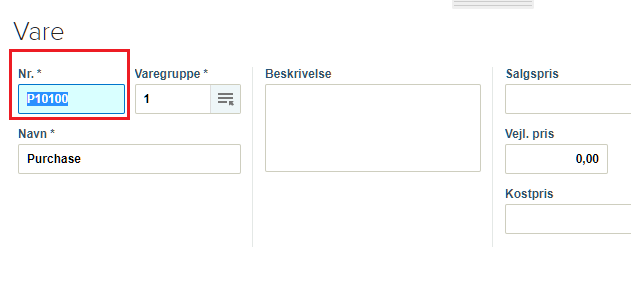
All Product Plan Charge SKU numbers have to have matching goods in e-conomic, where it is referred to as 'Vare nr.'
Automatic booking of invoices
There are two options for how Upodi should handle booking of invoices in e-conomic. These options are as follows.
| Option | Description |
|---|---|
| Do not book invoice | The invoice will be posted to e-conomic as a draft, however not automatically booked. Be aware that we cannot control what invoice number it gets assigned in economic, meaning the numbers of the two systems probably won't match. |
| Book with invoice number. | The invoice will be booked using the numeric number of an invoice. Seeding can be set to control the offset of numeric booking, under Setup > Invoice. |
Creating customers in e-conomic
Upodi can automatically create customers and contacts which do not exist in e-conomic. By setting the "Customers will be created if not found" flag on the configuration page of e-conomic in Upodi upon creating a new invoice in Upodi, we check to see if the contact Account number exists in e-conomic. If the customer Account number does not exist, Upodi creates the customer with all available information.
Customer account number
Please note that e-conomic requires the 'account number' to be a numeric value of a maximum of 8 characters in order to create the customer successfully.
The 'Customer group' specified in your Upodi settings must exist in e-conomic.
Accrual accounting
If you want to do accrual accounting in your e-conomic system you can choose the setting "Set accrual on invoice lines". This setting makes all invoice lines sent to e-conomic follow an accrual basis, where earnings are reported immediately based on invoice lines, as opposed to a cash basis, where earnings are calculated upon actually receiving the payment.
Please read this article from e-conomic on how it works and how it is configured correctly in e-conomic.
Accrual
Be aware that accrual accounting needs to be turned on in e-conomic for this to work. It's an app called
Anlæg og periodiseringer.
Whenever invoices are posted and booked in e-conomic you can also find them in Regnskab under Periodiseringer as Salgsperiodiseringer.
Payment Settlement
As a standard the e-conomic integration does not automatically settle payments, this has to be turned on with the section called Auto-settle payments.
Auto-matching must be completed in economic
Please ensure that auto-matching is completed in economic to allow the payment settlement feature to complete. The auto-match will settle the invoice record in economic correctly for us to settle in Upodi.
There are four different options for auto-settling payments:
| Settle strategy | Description | Requirements |
|---|---|---|
| No settlement | No payments will be automatically settled between the two systems. This is the default. | - No requirements |
| Settle from Upodi | Payments from Upodi, (Betalingsservice, Credit card payments, settlements from Aiia etc.) will be reflected to the chosen payment journal in e-conomic. | - Create a kassekladde with the name Upodi in e-conomic.- Point to the desired account where we should create the payment journal entries in Account in Upodi settings |
| Settle from economic | Payments from e-conomic that settles the invoices there will be imported to Upodi as settlements to Upodi. | - All settlements of invoices in e-conomic has to be settled using the Automatic settlement feature in e-conomic to be correctly marked as settled. |
| Settle from both | Does both of the above. | - Create a kassekladde with the name Upodi in e-conomic.- Point to the desired account where we should create the payment journal entries in Account in Upodi settings- All settlements of invoices in e-conomic has to be settled using the Automatic settlement feature in e-conomic to be correctly marked as settled. |
Not sure how to create a kassekladde in e-conomic?
kassekladde in e-conomic?- Sign in to E-conomic here https://secure.e-conomic.com
- Click All Options within the top menu (the wheel)
- Find Cash books in the navigation menu. (Kassekladder in Danish)
- Click New Cash book and name the cash book Upodi. Remaining options are optional
Limitation
Be aware that Upodi will only auto-settle payments that are up to three months old between the two systems.
Updated about 1 year ago
