Adyen iDEAL
SEPA transfers
Step 1 - Tokenize the iDEAL payment method in Adyen
** Adyen iDEAL Tokenizing Direct Debit Payment Methods
You can also choose to tokenize your Direct Debit payment methods with Adyen iDEAL. In order to do this you must create a payment token via the iDEAL frontend integration. Adyen iDEAL supports tokenization using the Client Secure Encryption (CSE) and by implementing the required features using their guides.
curl https://checkout.adyen.com/v52/payments \
-H "x-API-key: YOUR_X-API-KEY" \
-H "content-type: application/json" \
-d '{
"merchantAccount":"YOUR_MERCHANT_ACCOUNT",
"reference":"YOUR_ORDER_NUMBER",
"amount":{
"currency":"EUR",
"value":1000
},
"paymentMethod":{
"type":"ideal",
"issuer":"0721"
},
"returnUrl":"https://your-company.com/checkout?shopperOrder=12xy.."
}'
Response will be along the lines of:
"resultCode": "RedirectShopper",
"action": {
"paymentData": "Ab02b4c0!BQABAgBAwlyrnseSoJgCMQejzs9NVAhNpMsRJHLT5PoO1gu03zmKEttCC/O1WFWVezZSWfbn5Ejd1uy2Edbd6GfZbAIcygprejckr4pgZ9D9MS9zZR5Y0/H3AKBQ8zsBrqO1kyoU4XWaX+yeo2Q2pcyLZiiK67guVA0/2XxLoZW45YtbHJ1AF2A6m7iRRF8WQFB+jb6T9dFcWmZRmWGe1eZA4PecOk03E…",
"paymentMethodType": "ideal",
"url": "https://test.adyen.com/hpp/redirectIdeal.shtml?brandCode=ideal¤cyCode=EUR&issuerId=1121&merchantAccount=TestCompanyORG727&merchantIntegration.type=CHECKOUT_GENERIC&merchantIntegration.version=49&merchantReference=YOUR_ORDER_NUMBER&merchantReturnData=85159135896K&merchantSig=P2n%2BXGjOMzNEJC3v4Qwr.... ",
"method": "GET",
"type": "redirect"
},
"details": [
{
"key": "payload",
"type": "text"
}
],
Step 2 - Redirect the customer to the Adyen URL
url is where the shopper should be redirected to. Save PaymentData for later.
After a successfully completed authorization after the redirect you get a Payload
Step 3 - Fetch the PspReference
With the PaymentData and the Payload call the endpoint
curl https://checkout.adyen.com/v52/payments/details \
-H "x-API-key: YOUR_X-API-KEY" \
-H "content-type: application/json" \
-d '{
"paymentData":"Ab02b4c0!BQABAgCdyi+oPHoTqHBQnlhRQCYzQrDsYZaz2Bo...",
"details":{
"payload":"Ab02b4c0!BQABAgA0znYLL2v5D5DMjdQJrwA3sfYmNppeWfZMSLRWdc7M3fo..."
}
}'
Response:
{
"pspReference": "881591357918059A",
"resultCode": "Authorised",
"merchantReference": "YOUR_ORDER_NUMBER",
"paymentMethod": "ideal",
"shopperLocale": "en_GB"
}
Step 4 - Get the ListRecurringDetails using the PspReference
curl https://pal-test.adyen.com/pal/servlet/Recurring/v49/listRecurringDetails \
-H "x-API-key: YOUR_X-API-KEY" \
-H "content-type: application/json" \
-d '{
"recurring": {
"contract": "RECURRING"
},
"shopperReference": "YOUR_UNIQUE_SHOPPER_ID_IOfW3k9G2PvXFu2j",
"merchantAccount": "YOUR_MERCHANT_ACCOUNT"
}'
Response:
{
"creationDate": "2020-06-05T13:52:21+02:00",
"details": [
{
"RecurringDetail": {
"bank": {
"bankName": "Test Issuer",
"bic": "TESTNL01",
"countryCode": "NL",
"iban": "NL13TEST0123456789",
"ownerName": "A. Klaassen"
},
"contractTypes": [
"RECURRING"
],
"creationDate": "2020-06-05T13:52:21+02:00",
"firstPspReference": "881591357918059A",
"paymentMethodVariant": "idealtestissuer",
"recurringDetailReference": "8315913579417773",
"variant": "ideal"
}
}
],
"shopperReference": "test_reference6"
}
Find the recurring contract firstPspReference matching your pspReference.
Save the recurringDetailReference for this one, which should be sent to Upodi as token.
Step 5 - Send the token to Upodi
Posting those to Upod will be done by making a POST request to /paymentmethods/{customerId} with a body including the token object:
{
"type" : 64,
"makedefault" : "true",
"puretoken" : {
"token" : {
"Token": "7219687191761347",
"shopperreference": "YOUR_UNIQUE_SHOPPER_ID_IOfW3k9G2PvXFu2j",
"immediateRefund": true, //Optional, issue an immediate refund of a first payment
"initialPaymentReference": "{pspReference}", //Only if immediateRefund is true. Pass the reference for the payment you want to refund
"currency": "EUR", //Only if immediateRefund is true
"amount": 1.00 //Only if immediateRefund is true
},
"paymentgateway" : "adyen_directdebit"
}
}
Step 6 - Adyen Webhook setup
Required
The Adyen webhook setup is required for Upodi to know the payment status.
In Adyen Server Communication Settings setup a new Standard Notification and set it up with URL https://app.upodi.io/catcher.ashx?type=adyen&t={Upodi Callback key} and choose TLSv1.2. The rest of the settings can be left as they are.
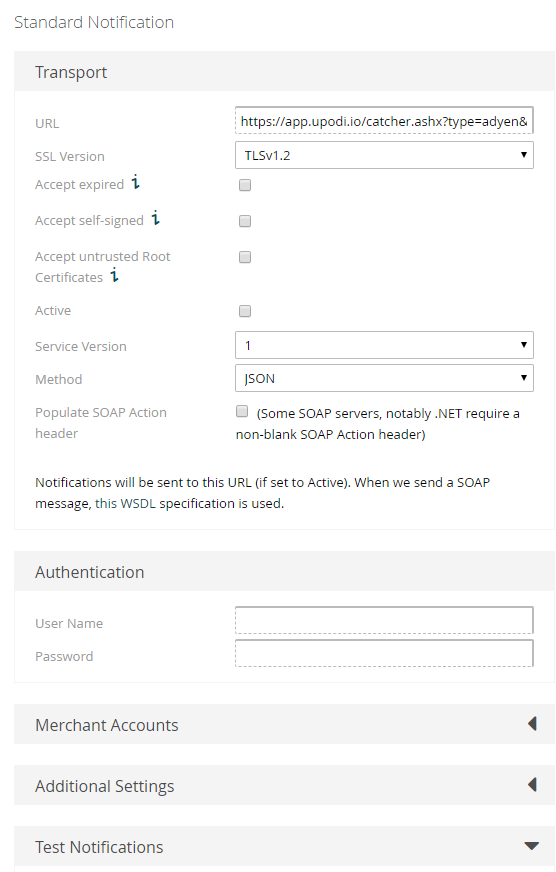
The Server Communication Settings to create a webhook service for Upodi.
Now Adyen will automatically notify Upodi about the payment status of your payments.
Updated over 3 years ago
