Standard and Optional
Standard Charge and Optional Charges (Add-on)
Standard Charge
Product Plan Charges of the type Standard Charge will always result in one Subscription Charge and therefore one Invoice Line and one Invoice Line Description, and will always be available for purchase for the subscribers.
Optional Charge (Add-on)
Product Plan Charges of the type Optional Charge will not be available for purchase, unless they are added to the Subscription.
How to add an Optional Charge (Add-on)
- Create new Subscription > Actions > Add Add-on
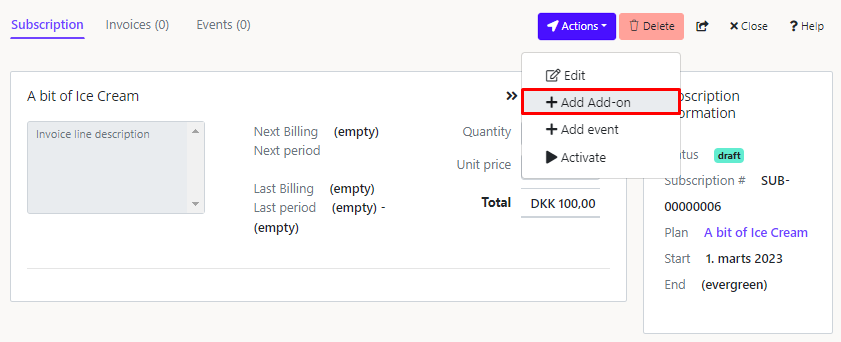
You add Optional Charges to the Subscription, when they are available from the Product Plan
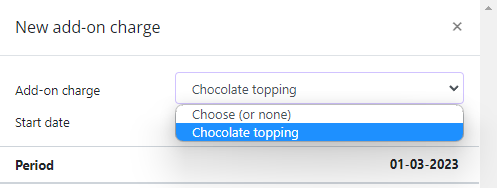
Next, choose the Add-on charge you wish to add to the subscription
Optional Charges can be added in bounty, which means you can add multiple purchases of the same product, but each with it's own Invoice Line Description, Custom Price, Discount or billing alignment.
Updated over 1 year ago
