Self Service Customer Pages (GoSignup)
GoSignup
If you've already managed to add your customers and their subscriptions to Upodi or you do that manually, then you might want to implement Upodi's hosted pages to let your customer view the invoice online and maybe even allow them to add their credit card for payments. We call the solution GoSignup and the self-service capabilities are continuously expanded.
Supported Payment Providers
Aiia Pay (coming soon)
Mobilepay Subscriptions (coming soon)
For payments it's currently required that you have enabled one of the supported payment providers
How do I start using it?
GoSignup links are readily available and nothing has to be configured. There's two ways you can provide the link to your customers.
Manually
Find the link directly from the invoice via the Share button.
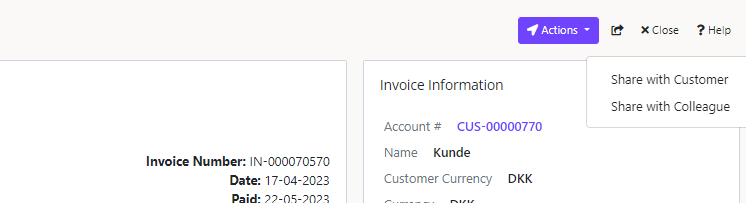
And pick the share with customer. This provides a shareable link.
Automatically
When configuring your email templates you can include the handlebar {Invoice.ShortLink} as described in Merging e-mail content into your email body. This link will always resolve to the online view of the invoice.
This link is available whenever there is an actual invoice in question:
- New invoice
- Invoice as PDF
- Dunning Notification
- Dunning Failed
From your Customer e-mails.
Updated about 1 year ago
